How to Check Car Accident History in UAE - Step By Step Guide
When buying a second-hand car, knowing the car's accident record is a deal-breaker. You want to be aware of hidden damage in the vehicle that could lead to expensive repairs and safety concerns later on. You can detect this earlier on. How?
Here, we provide a walkthrough of the steps to how to check a vehicle’s accident history in the UAE and the best part is, these methods are without cost. Don't forget, as a buyer, you have the right to ask the seller for the Vehicle Identification Number (VIN), which can be found in the Mulkiya (registration card), to check the car's accident history. Let's explain even further.
How to Find Your Chassis Number or Vehicle Information Number (VIN)
You will need the Vehicle Identification Number (VIN) before you can start looking for the car accident history. A car's unique 17-character VIN code serves as its fingerprint and it contains vital information about the car, such as the model, maker, history, and any accidents.
The VIN is available in several locations and are easy to locate. Here are the 3 most common ways to identify it:
1. Car Side Panel (Door Jamb)
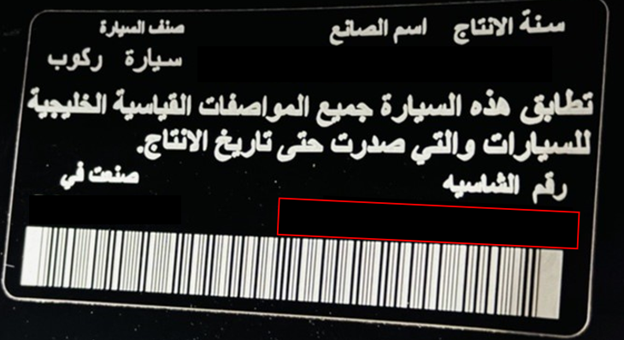
In the picture above, a sticker like this will be located on the door jamb (on the driver's side). This required sticker includes the VIN number (or Chassis number) which will include the car's history.
2. Mulkiya (Registration Card)
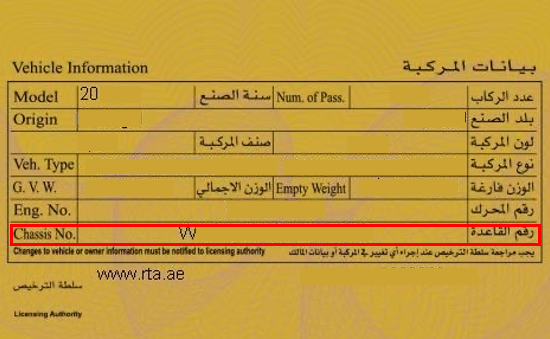
In the picture above, the Chassis number includes the number you will need to identify the vehicle and check if it's been through any accidents.
Every car owner in the UAE needs to have their Mulkiya card (car registration card) handy. When buying a used car, it is a good idea to ask the seller for the chassis number from their Mulkiya to check for previous car accidents.
3. Car Dashboard

On most modern cars, the VIN or Chassis number can be identifies on the dashboard of the vehicle. In the example above, this Lexus IS300 has it's VIN number on the dashboard.
Next and once you have the VIN number, you may utilize a variety of internet resources and services in the UAE to reveal the car's past and check the vehicle's accident history in the UAE.
Online Tools for Checking Car Accident History in the UAE
Several online tools can help you retrieve the UAE car accident history. These platforms offer easy-to-use interfaces and reliable data. Here’s a detailed look at how to use each tool:
1. Emirates Vehicle Gate (EVG)
Owners and prospective purchasers of car may obtain a multitude of data on cars registered in the United Arab Emirates through the extensive web platform, the Emirates Vehicle Gate (EVG), which includes vehicles registered in Fujairah, Umm Al Quwain, Ras Al Khaimah, Sharjah, and Abu Dhabi. It does not, however, include vehicles with Dubai registrations.
How to Check Car Accident History on the Emirates Vehicle Gate (EVG) Website
1. Visit the EVG Website: Start by going to https://evg.ae
2. Click on Traffic Accident Management or Login: Use this Quick Search function for a basic history check. Alternatively, You can log in to your account for more detailed information about the used car.
3. Enter the VIN: Input the VIN or the car's chassis number in the search box provided.
4. View the Results: After submitting the VIN, you’ll see a list of any reported accidents the vehicle has been involved in. If there are no accidents or past incidents, the website will indicate this:
The EVG website is user-friendly and provides accurate information, making it a reliable tool for checking car accident history.
2. Ministry of Interior (MOI)
A platform for examining the accident history of cars registered in the United Arab Emirates is also provided by the Ministry of Interior (MOI).
In contrast to EVG, MOI offers data for cars that were first registered in other emirates before being moved to Dubai, providing you with more comprehensive information.
How to Check Car Accident History via the Ministry of Interior (MOI) Website
1. Go to the MOI Website: Go to the MOI Website Accidents Inquiry Section
2. Enter the VIN: Type the vehicle's VIN number into the search area.
3. Examine the Accident History: The website will list all of the incidents that have happened to the car, along with their location, frequency, and accident report numbers.
In the example above, the accident history for the second hand car's chassis number revealed that there are no accidents found.
This method is straightforward and provides detailed accident history for vehicles registered across multiple emirates.
3. Roads and Transport Authority (RTA) Dubai
The Roads and Transport Authority (RTA) offers an online service for vehicles registered in Dubai to check Dubai car accident history through their Technical Vehicle Status Certificate, through there, you'll be able to get insight into more than just a comprehensive overview of the vehicle’s condition, that includes accident history, insurance claims, and more.
How to Use the RTA Dubai Website to Check Accident History
1. Visit the RTA Dubai Website: Go to the RTA website.
2. Request a Technical Vehicle Status Certificate: Navigate to the services section and request this certificate. There is a fee of AED 120 for this service.
3. Enter the VIN: Provide the VIN to retrieve the vehicle’s history.
4. Review the Certificate: The certificate will detail the car’s accident history, if any, along with other crucial information like insurance and ownership history.
The RTA’s service is reliable and provides detailed information, making it a valuable tool for buyers in Dubai.
4. Abu Dhabi Police - How to Check Car's Accident History in Abu Dhabi
Residents of Abu Dhabi can also check Abu Dhabi car accident history through the Abu Dhabi Police website. This service is straightforward and free of charge.
1. Visit the Abu Dhabi Police Website: Access the service [here].
2. Enter the VIN: Input the car's chassis number to retrieve the accident history.
3. View the Results: The website will display any reported accidents for the vehicle.
This service is essential for buyers looking to purchase vehicles registered in Abu Dhabi.
5. Police Stations
You can visit police stations in Abu Dhabi, Dubai, or any other Emirate to check a car's accident history.
6. Insurance Companies
Insurance companies are another resource for learning about a car's accident history. Such companies offer an extra degree of assurance by keeping thorough records of every claim filed on a car.
How to Use Insurance Reports to Get Vehicle's Accident History
1. Contact the Insurance Company: Contact the insurance company that was used in the previous insurance of the vehicle.
2. Provide the VIN: Provide them with the VIN and ask for any previous accident records of the said car.
3. Review the Information: You can also get information at the insurance company where the records of the claims made are kept, from here you can see the history of accidents made by the vehicle.
One advantage of this method is that it is useful when purchasing from the instance of a private seller in that they provide a broad perspective of the life previous to the car.
Confide in Al-Futtaim Automall for Up-to-par & Accident-free Pre-owned Cars
We at Al-Futtaim Automall recognize the value of vehicles of superior quality. The difference? With each vehicle we sell, we ensure a stringent 99-point inspection process that cars go through to guarantee that they are flawless, free of accidents and safe for purchase.
You can visit Al-Futtaim Automall for a worry-free used automobile purchasing experience if you're in the market for a dependable vehicle from a trusted resource. Browse Al-Futtaim Automall to view our inventory right now. Contact us to seize our offers and inquire more.
Frequently Asked Questions
How to Check Car Accident History In the UAE with Chassis Number (or VIN number)?
If you're a buyer looking for a second hand car, looking to check a car's history, follow the steps below:
1. Grab a hold of the VIN or Chassis Number
2. Run it through any governmental accident history tool
3. A complete accident history report will be prompted within seconds
How to Check Car Accident History in Dubai?
You can check if a car has been in an accident by simply calling the Dubai Police Help line number. Alternatively, you can have an RTA Technical Vehicle Status Certificate issued. However, this official certificate will cost AED 120.
To check a car's accident history for free, you can use the MOI or EVG free tools. Step-by-Step instructions have been included above.
Why Is It Important to Check Car Accident History?
It is Important to check a car's accident history as this may impact your buying decision and may help you negotiate the price when buying a used car in UAE.
Furthermore, having the Chassis or VIN number allows you to check other important information such as whether the car you're interested is manufactured with American specs vs GCC Specs.